Rubisight filters help you focus on specific data within your dashboard, making it easier to spot trends and gain valuable insights. Here are the three main types:
1. Global Filters:
-
Apply the same filter criteria to all pages on a dashboard.
-
Useful for analysing large datasets consistently, focusing on specific segments across visualizations.
-
How to Use:
- Click “Global Filter” in the top left corner.
- Choose a data field and select values to filter.
- Click “Apply”.
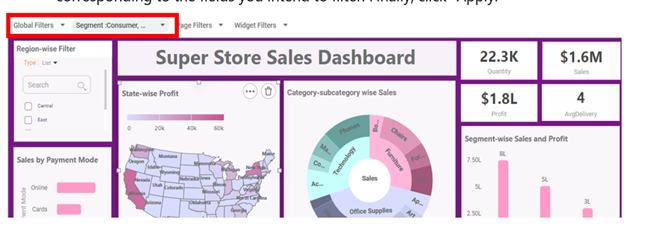
2. Page Filters:
-
Apply filters to individual pages within a dashboard.
-
Ideal for customizing data on each page without affecting others.
-
How to Use:
- Click “Page Filter” on the specific page.
- Choose a data field and select values to filter.
- Click “Apply”.
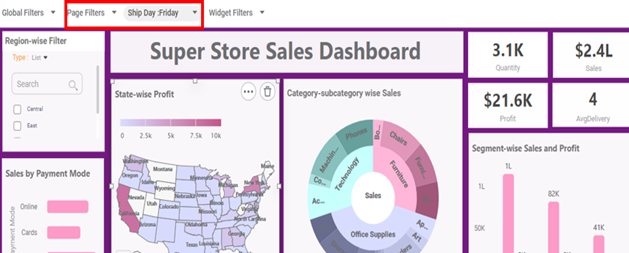
3. Widget Filters:
- Apply filters to specific charts or widgets on a dashboard.
- Perfect for zooming in on relevant data within individual visualizations.
- How to Use:
- Click the chart you want to filter.
- Click “Widget Filter” in the top left corner.
- Choose a data field and select values to filter.
- Click “Apply”.
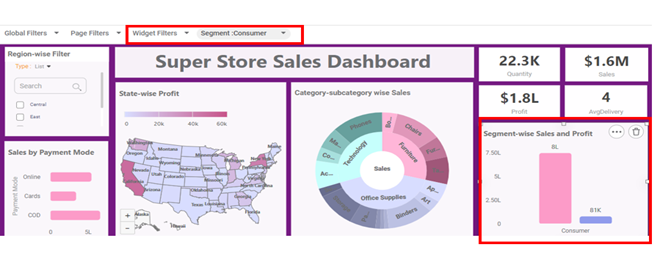
Remember:
- Filters are powerful tools for exploring your data efficiently.
- Combining different filter types allows for in-depth analysis and focused storytelling.
- Refer to the Rubisight User Guide for more detailed instructions and examples.